At some point in the last week or two, Blogger has decided to change things so that by default, images on Blogger blogs open in a "lightbox" thingie when you click them, as opposed to just opening the way they used to. If you, like me, dislike the "lightbox", you can get rid of it thusly, if you are using the newest version of Blogger:
1. Log into Blogger, and go to your blog's main Blogger page.
2. Look at the options over on the left. Click "Settings".
3. In the "Settings" menu, click "Posts and Comments".
4. In the first section of the resulting menu, there's an option for opening images in the "Lightbox". Uncheck that box, and presto! Your images open the way they used to.
And now, having done that, pour yourself a glass of your preferred sparkling beverage and enjoy the show!
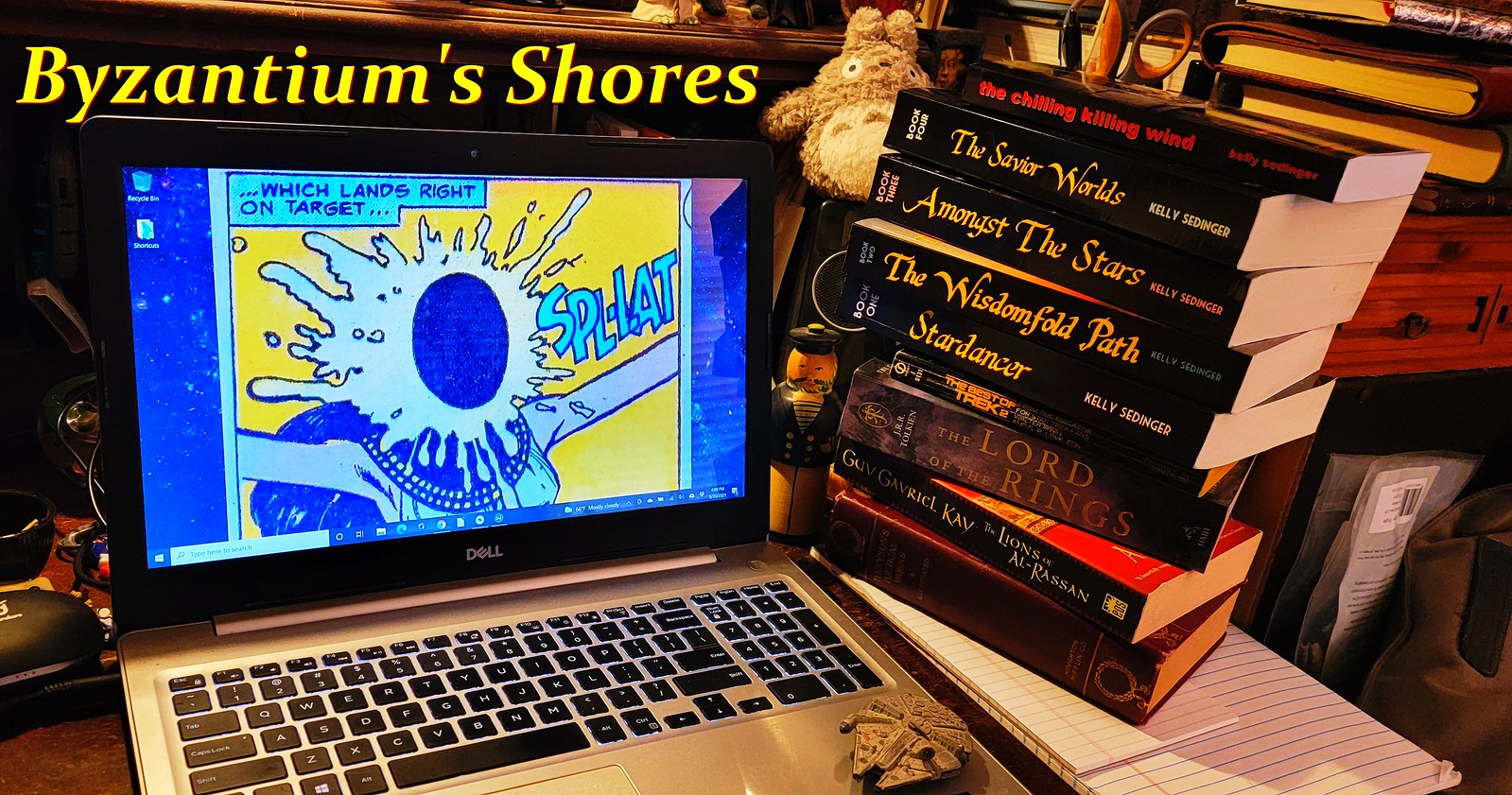
No comments:
Post a Comment